Titanium TV | Install Titanium TV on 3rd Generation Nvidia Shield TV : The year 2015 witnessed the launch of one of the best streaming media devices; the Nvidia Shield TV. Later, in 2017, the second-generation of Nvidia Shield TV came up.
Recently, in 2019, we are witnessing the third-generation Nvidia Shield TVs that are much faster as compared to their predecessors. Speaking about Android TV Boxes, Nvidia Shield TV ranks number one in the list. In this post, we are going to tell you how to install Titanium TV on your Nvidia Shield TV Box enabling you to stream latest movies/TV series for free. Titanium TV on Roku Guide is one must check guide which is available on our site, do check it out and thank me later.
Contents
What is Titanium TV App on Nvidia Shield?
Titanium TV currently ranks number one in the list of third-party streaming apps. Titanium TV fetches latest movies/TV series for you to binge watch on compatible devices for free.
Going forward, there are two methods through which you can install Titanium TV on Nvidia Shield. For your convenience, we are discussing both in this post. Also, check out: Titanium TV Download on PC (Windows & Mac) Laptop.
Install Titanium TV on Nvidia Shield TV & Nvidia Shield TV Pro
Way 1 > Via ES File Explorer
- Launch your Nvidia Shield TV Box.
- Make your way to the Google Play Store pre-installed on the Android Box.
- Search and install ES File Explorer from the Play Store.
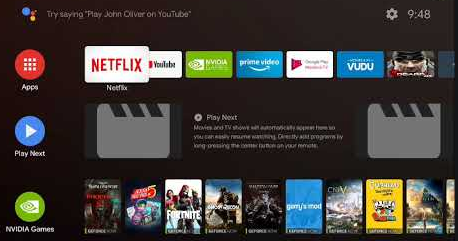
ES File Explorer – Titanium TV - Post successful installation, launch ES Explorer and go to the ‘Browser’ section of the app.
- Here, please type in the following URL: Download Titanium TV APK
- Wait for the webpage to load.
- From the webpage, please download Titanium TV APK File.
- This APK file will go to the ‘Downloads’ folder of the ES Explorer app.
- From the ‘Downloads’ folder, tap on the APK file to start with the installation process of Titanium TV.

Launch Titanium TV on Nvidia Shield - Within a few minutes, the installation will complete and you will have Titanium TV up and running on your Nvidia Shield.
Also, check out: Titanium TV APK Download on Android Box & Smart TV.
Way 2 > Via Google Drive
- Using the URL provided above, please download the Titanium TV APK File on your mobile device.
- Upload the APK file to Google Drive.
- Now, you need to access the Google Drive from Nvidia Shield TV.
- Download the APK file and tap on the same to begin with the installation process.
- Within a few minutes, you will have Titanium TV App installed on Nvidia Shield.
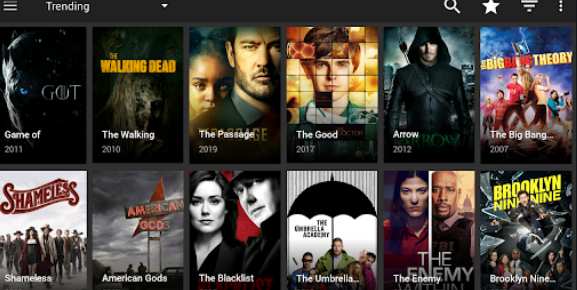
Titanium TV App on Nvidia Shield TV
FAQ – Titanium TV on Nvidia Shield
Can I Install Titanium TV on the Pro Version of Nvidia Shield?
Yes! The only difference between pro and standard versions of Nvidia Shield is the hardware configuration. While the standard versions have 2 GB of RAM and 8 GB of storage, the pro versions come with 3 GB of RAM and 16 GB storage.
Is it legal to Use Titanium TV?
Yes! It is legal to install Titanium TV. However, some of the contents available on the app might be outside the public domain. Hence, it is always better to subscribe to a good VPN service before initiating streaming on the application.
Error Fixing Guide:
Titanium TV Crashing, No Connection, Buffering & No Streams Errors Got Fixed.
Titanium TV Alternatives – List of Apps like Titanium TV App.
Titanium TV APK Download on Nvidia Shield
That was all regarding the installation of Titanium TV on Nvidia Shield. For any kind of doubts or queries, please feel free to reach out to us via the comments section provided below.
Thank You.
Leave a Reply