Unleash the Power of Roku – Install Titanium TV on Roku: Titanium itself is one of the strongest elements and when you join the name Titanium with TV; you can understand how powerful the application will be. True to its name; Titanium TV, within a few days of its release, had made other relative apps sink to the bottom.
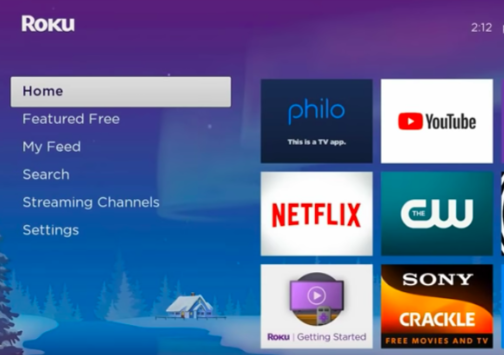
Hailed as a true successor of Terrarium TV, Titanium TV offers you limitless entertainment in the form of movies, TV shows, web series, and short films. Thanks to the multi-platform compatibility of Titanium TV, you can install it on Roku as well. We are going to discuss the steps for the same in this post. Also, check out: Titanium TV APK Download on FireStick & Fire TV – Complete Guide.
Contents
Prerequisites – Titanium TV on Roku
You don’t require much to get Titanium TV working on Roku. Following is all you need.
- Latest Titanium TV APK File Download.
- Android mobile device.
- Reliable internet connection.
Not delaying further, following are the steps that you require following to Install Titanium TV APK on Roku. You can also checkout : Titanium TV APK Download on Android Box & Smart TV.
Download Titanium TV APK on Roku Device [STEPS]
Step 1 > Your first step is to install Titanium TV APK on your Android mobile device. Make sure you toggle ON the option of ‘Unknown Sources’ before initiating the installation process.
Step 2 > From Google Play Store, please install ‘Local Cast’ app on your Android mobile device.

Step 3 > Launch ‘Local Cast’ and you will notice the yellow ‘casting’ icon. Tap on the same to check out the devices that are available for streaming.

Step 4 > Using the ‘Change Scan Active For > Change’ option, please toggle ON the switch for Roku. Tap on ‘OK.’

Step 5 > Now launch Titanium TV app. Search for your favorite content and tap on ‘Play With > Local Cast > Roku. That’s it! Your favorite title will start streaming on Roku device.

Can I use my Smartphone while Streaming on Roku?
Yes! We are not getting involved in the concept of screen mirroring here. You can use your smartphone normally while streaming on Roku.
for PC Guide: Titanium TV Download on PC (Windows & Mac).
Best List: Titanium TV Alternatives – Similar Apps UPDATED.
Conclusion – Titanium TV APK Download on Roku
With Titanium TV, you have free access to all the popular as well as latest movies and TV Series. Dive in the infinite entertainment and binge watch your favorite titles while sitting on your comfy couch with a golden sizzling popcorn.
Let us know in the comments section provided below if you happen to face any issues while getting Titanium TV app to work with Roku.
Leave a Reply